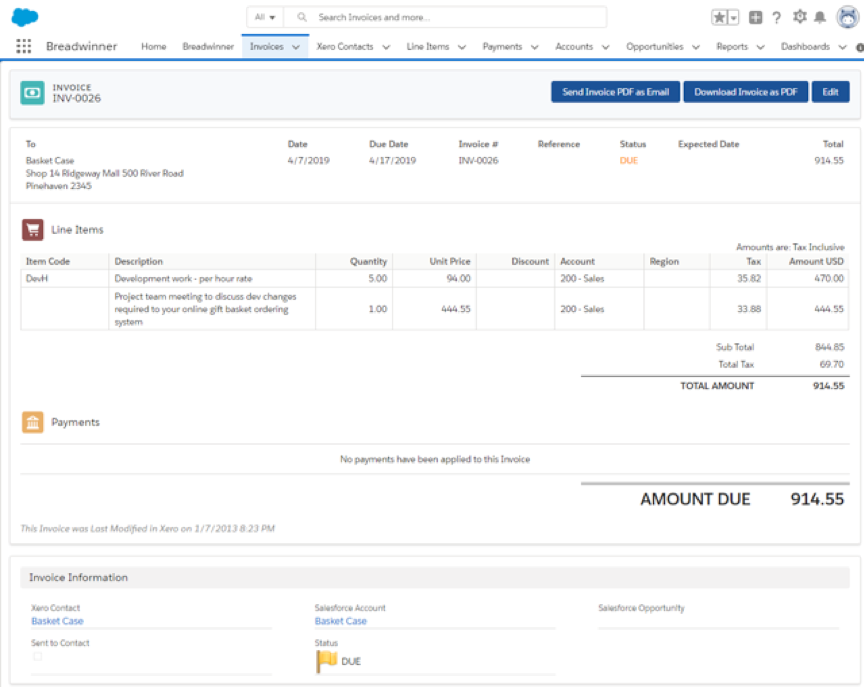
Installing a few applications from Salesforce’s AppExchange can be a quick and easy way to increase functionality and speed up your sales cycle. Today, we’ll walk through a couple of applications, which can streamline your existing Salesforce instance and save your team valuable time:
Conga Composer |
|
What is Conga Composer?The most popular app on the AppExchange for good reason! Conga pulls data from any standard or custom object in your Salesforce org and uses it to create pre-filled documents. For example, specifying client details on a contract, or filling in a quote using your existing branding and template. Conga can also compile data from reports or several different records into a single document. |
 |
Why might I need it?Take a look at Conga today if your team is manually copying and pasting data out of your Salesforce and into a Word, Excel, or PDF document—they’ll thank you later. Link: https://sforce.co/2iC7B7r Editions: Professional and up |
|
Breadwinner |
|
What is Breadwinner?By connecting your financial system to Salesforce, Breadwinner allows you to view and create invoices, bills, and purchase orders right from your Salesforce instance. Users can send invoices from Opportunities (or any other custom or standard object) and see whether those invoices have been paid without needing to log into your financial system (or email your accountant), along with reporting on invoice information. |
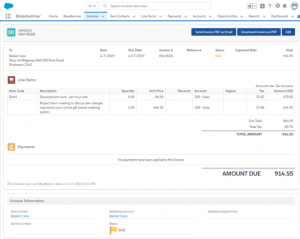 |
Why might I need it?By eliminating double data entry and increasing visibility into financial data, Breadwinner helps accelerate and smoothen out your cash flow. Breadwinner currently supports Xero, QuickBooks Online, and has just introduced a connector for Netsuite to Salesforce, and Stripe to Salesforce. Editions: Professional and up Link: https://sforce.co/2GOePlG |
|
Task Feed |
|
What is Task Feed?Taskfeed provides 100% Salesforce-native project management and specializes in handling complex customer-onboarding processes. See at a glance how your projects are tracking and set up project templates, which launch automatically as soon as your Opportunities are marked as won. Taskfeed also allows you to share the progress of each project with customers and stakeholders. |
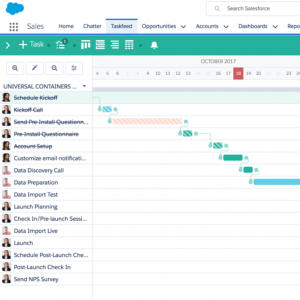 |
Why might I need it?Replace complex Excel spreadsheets with a simple link to your project’s real-time status. Link: https://sforce.co/2x7He11 Editions: Professional and up |
|
Distribution Engine |
|
What is Distribution Engine?Assigning leads manually, or hitting the limits of Salesforce’s lead assignment tools? Check out Distribution Engine for more sophisticated lead-routing options, including assignment based on working hours, weighting and capping on incoming leads, and much more. Distribution Engine isn’t limited to Leads, either—it can handle round robin assignment on Opportunities, Cases, or any other object. |
 |
Why might I need it?Weighted Lead Assignment made easy! Link: https://sforce.co/2KXyiT7 Editions: Enterprise and up
|
|


